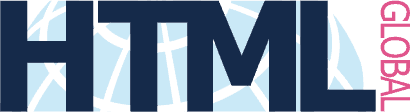In this article, we’ll cover how and why to protect your SaaS application like Office 365 and other enterprise cloud software.
But first, you might be wondering…
Why do I need “SaaS Protection” for Microsoft 365 when it’s already in the cloud?
Well, let’s see what is happening with companies moving fast to cloud architecture to run their business without proper IT planning.
Did you know that one third of companies reported their data was lost from cloud storage and that 47% of data loss is caused by an unintentional act?
Yep, many organizations are turning to SaaS architecture, but few have considered how easy it can be to lose your data unintentionally or by attackers who gain access and cause damage to your SaaS applications. This highlights why backup is just as important in the cloud.
Now, before we get into the 7 reasons why you need SaaS protection, here are five steps you can take to protect your Microsoft 365 and other SaaS applications in general:
- Protect your identity with multi-factor authentication and secure identity providers.
- Ensure that all the necessary patches are applied to Microsoft 365.
- Secure all endpoints with endpoint protection.
- Secure your network with a defense in depth approach.
- Protect your data with encryption and other security measures.
Now, with the basics protection steps out of the way, let’s look at why you need to consider SaaS protection on top.
Here are the top 7 reasons why you need SaaS Protection service for your Office 365:
1) Microsoft 365 is not automatically protected:
Microsoft 365 is not automatically protected like other SaaS, so it’s up to you to protect your Microsoft 365. Most data loss is due to human error and is most often caused by end-user error.
2) Microsoft 365’s limited recovery features:
Microsoft 365’s limited recovery features allow you to recover data in a few specific circumstances. The responsibility for your data lies with you, so make sure that you have a backup plan in place.
3) Data loss due to permanent deletion:
It is not easy to recover information that has been permanently deleted. Even if you don’t delete your data, the risk of having it lost due to an employee accidentally trashing it exists.
For example: When a SharePoint Online administrator deletes a site collection, all data will be placed in the Recycle Bin where it is kept for 93 days. At that time it is automatically and permanently deleted, and there is no rollback option
4) Data loss due to inactive licenses:
A common issue for companies is data loss due to inactive licenses or de-provisioning. As one would expect, an active Office 365 license is required in order to access data. Unfortunately, inactive or de-provisioned user data is permanently deleted and there is no rollback option.
5) Data loss due to ransomware:
Ransomware is a type of malware that encrypts your files, making them inaccessible to you.
To recover from data loss due to ransomware encryption, Microsoft recommends that companies back up their data in the cloud or on an external hard drive by using 3rd party backup services.
6) Data loss due to app outages:
Data loss due to app outages is a common occurrence in the digital age. While many companies do offer uptime guarantees, these can often be difficult to enforce when an outage occurs. Businesses must ensure their own data is protected and plan for the unexpected by having contingency plans on hand. A core part of this contingency planning is to have automated app backups and build your own recovery plan and have it tested regularly.
7) Time lost in restoring files:
In the unfortunate event that your data is lost, contacting Microsoft Support for assistance can be time-consuming and still may not result in restored files.
Maximize the value of your cloud investments with SaaS Protection!
Backup solutions are becoming increasingly important as data becomes more valuable.
Automated and continuous backups ensure that the customer doesn’t experience any downtime in case of an emergency, while flexible retention options allow for different needs to be met by clients.
A business should take steps to protect its SaaS architecture.
There are two main reasons for this: data durability and recoverability.
A robust backup system can provide the needed security, efficiency, and availability of any SaaS application.